Car Companion
An app that would alleviate driver frustration and anxiety by helping them understand dashboard warning lights and providing options to get back on the road.
An app that would alleviate driver frustration and anxiety by helping them understand dashboard warning lights and providing options to get back on the road.
Ashley Ayres
Maddie Bellon
Laraib Khan
Trista Lam
Viren Patel
UX Designer
UX Researcher
Adobe XD
Adobe Illustrator
Trello
Zoom
Ashley Ayres
Maddie Bellon
Laraib Khan
Trista Lam
Viren Patel
UX Designer
UX Researcher
Adobe XD
Adobe Illustrator
Trello
Zoom
Many drivers do not understand the meaning of dashboard warning symbols, the basic automobile repairs, the cost associated with it, and where to go to take care of the issues.
39%
of all drivers were unable to recognize the tire pressure warning light
50%+
of drivers feel that they’ve been overcharged by a mechanic when getting their car fixed.
75%
of young adults believe that their lack of automobile knowledge makes them an easy target to be scammed.
Source:
* Goodyear Auto Service and JustTires, 2019
** Fixter Study, 2022
Following this design process allowed the team to make research-informed design decisions and create a user-centered product.
Following this design process allowed the team to make research-informed design decisions and create a user-centered product.
User Interviews
Competitor Analysis
Epic & User Stories
Product Workflow
Sketching
Wireframing
High-fidelity Comps
Branding
Prototype Refresh
The team conducted user interviews and feature-based competitive analysis during the research phase.
User Interview
Five users were interviewed via Zoom. The goal is to recognize users’ pain points, needs, and mental models.
Key Takeaways:
Most of the interviewers used online search engines or brought to their social media platforms to find out what alert symbols mean.
When faced with automobile issues, all users would prefer to seek help from a professional rather than trying to fix the problem themselves.
All the users mostly spent their time on social media when using their mobile phones.
Competitor Analysis
We have done a feature-based competitive analysis of competitors’ products. We looked at what they did right, sought any gaps, and found areas we can improve.
Key Takeaways:
Need a more straightforward onboarding process.
Need to provide more information/options for solving car issues. Competitors only offer information on local shops.
Competitors’ apps provided easy-to-understand price ranges given for the basic issues.
Defining the product helped us think things through, develop a shared understanding across team members, and keep things consistent.
Epics & User Stories
The primary function of creating epics and user stories is to ideate features based on product definition. An epic sets a theme of related product features, while user stories contain details to design and develop. We used Trello to work on this phase.
Product Workflows
Workflow helped diagnose gaps and overlaps. Our team worked on several revisions and landed on the workflow shown.
High-level Workflows
Workflow helped diagnose gaps and overlaps. Our team worked on several revisions and landed on the workflow shown.
Key Learning:
As we were mapping out the workflow, we dug deeper into how the user would interact with the app, and we realized that the AR hood scanning feature might not be feasible for MVP 1 and decided to hold off on that epic.
After defining the product, we moved into the design phase. We made changes and refined our screens during this process, which further improved the app experience.
Sketching
Sketching allowed us quickly identify, discuss and filter ideas out.
Key Learning and achievements :
We generated 100+ sketches.
We voted on the best ideas.
Needed to create landscape view for scanning dashboard, since car dashboard is horizontal.
Wireframing
Moving from paper to digital, we took our top ideas from the sketching session and created wireframes.
Key Learning and achievements :
Learned about the technical constraints.
Reduced some of the words and added icons to improve clarity.
Design Considerations:
Google map integration
API
Bookmarking information
We learned from the user interviews that users like to use their social media. We can potentially add a sharing button for them to share their issues.
High-Fidelity Comps
The high fidelity comps captured the look and feel of the product, which made it easier to evaluate the product’s overall design and user experience
The main goal of usability test is to understand how users interact with the app and make changes based on the results.
Usability Testing
I conducted 5 usability tests to validate the design, ensure ease of use, and determine the users’ satisfaction with the product. The tests results were documented and organized for analysis.
I conducted 5 usability tests to validate the design, ensure ease of use, and determine the users’ satisfaction with the product. The tests results were documented and organized for analysis.
5
Users
Adobe XD
Zoom
Scenarios and tasks were given to testers to measure the success rate of the following:
Prototype Refresh
Insights were gathered from the usability tests. We have made some adjustments based on the feedback.
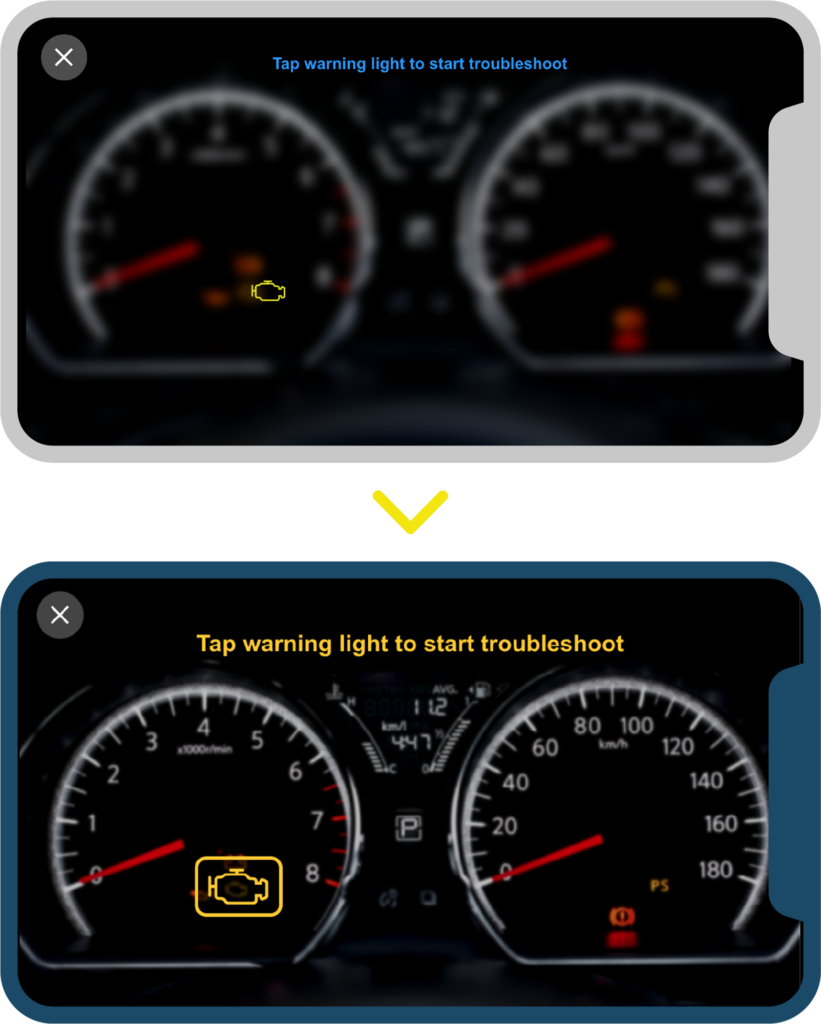
Used a carousel to put multiple pieces of content on the same screen. Using the card previews to navigate to the article.
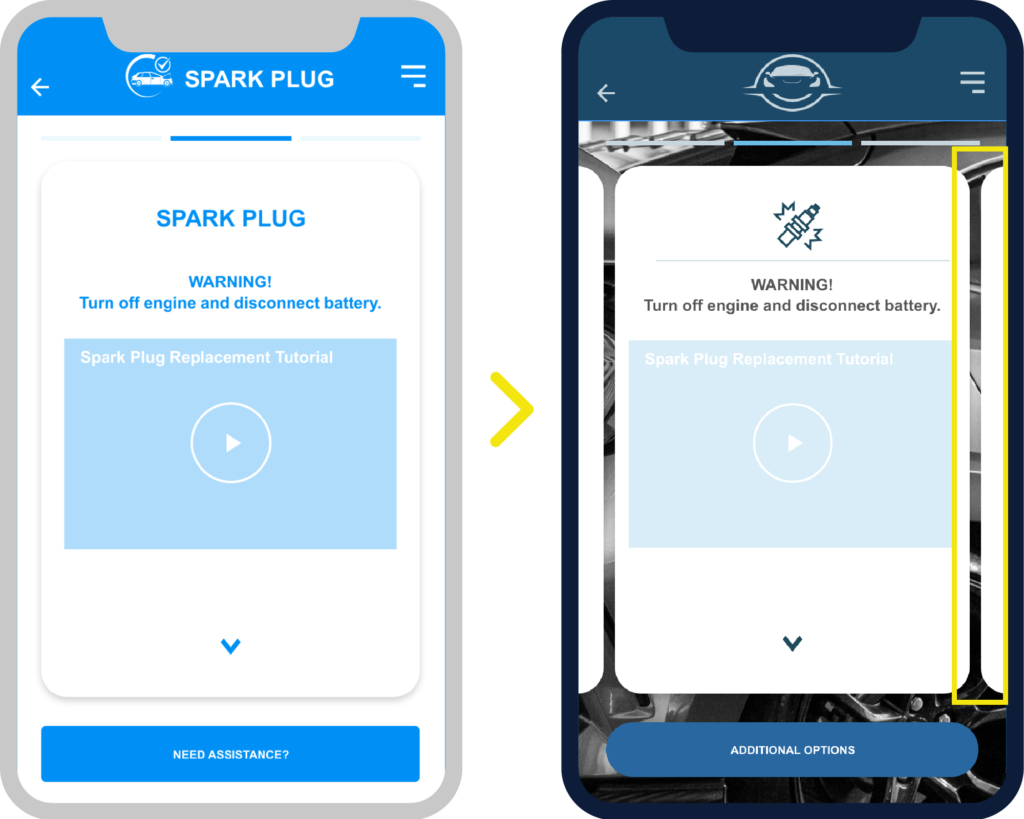
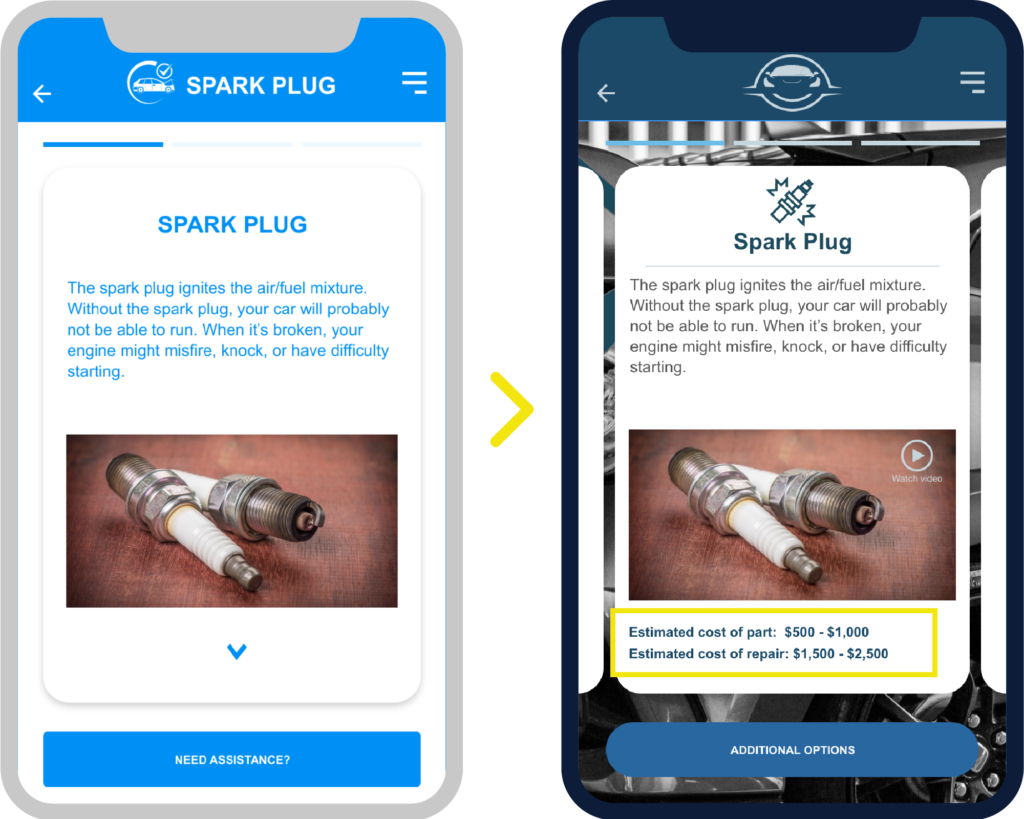
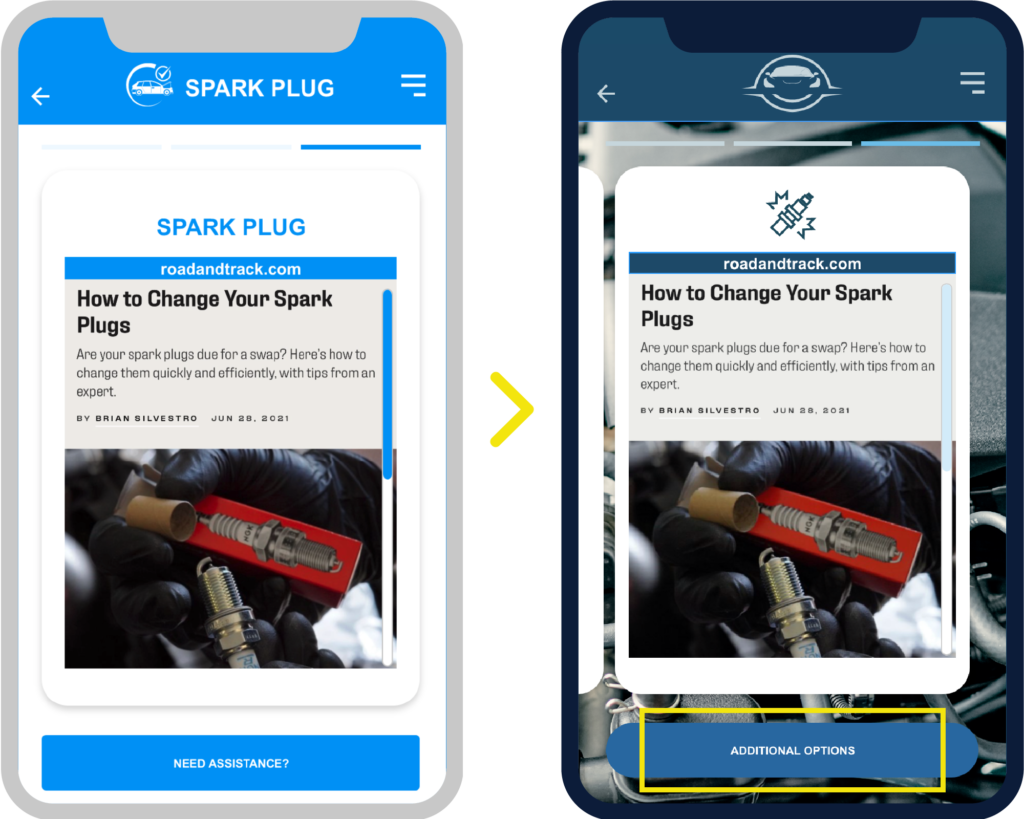
Additional insights from users’ feedback were considered. Features below will be added to MVP 2.